Application Monitoring What is it and Why it is So Important
Table of Contents
Is your application running slow? Learn how Application Performance Monitoring (APM) tools can help ensure smooth operation, leading to better user experience, reduced costs, and improved security. Discover more today!
What is Application Performance Monitoring?
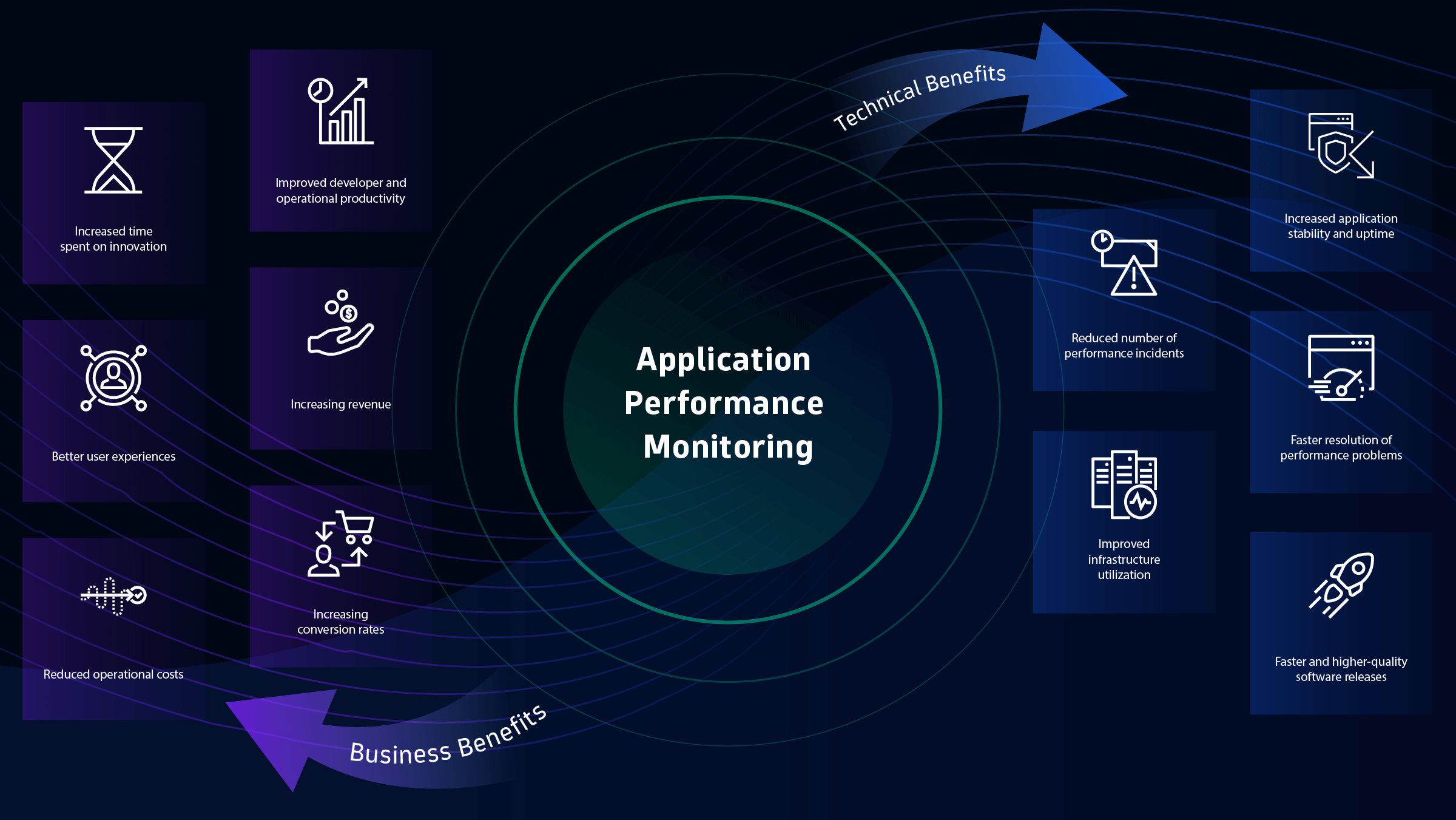
Application Performance Monitoring (APM) is like a behind-the-scenes tool that helps organizations keep their software applications running smoothly. It continuously checks the health of these applications, looking for any issues that might slow them down or prevent them from working properly.
If APM detects a problem, it can alert the appropriate people so they can investigate and fix it. This helps organizations avoid disruptions and ensure that their applications are always available and performing well for their users.
Why is application performance monitoring important?
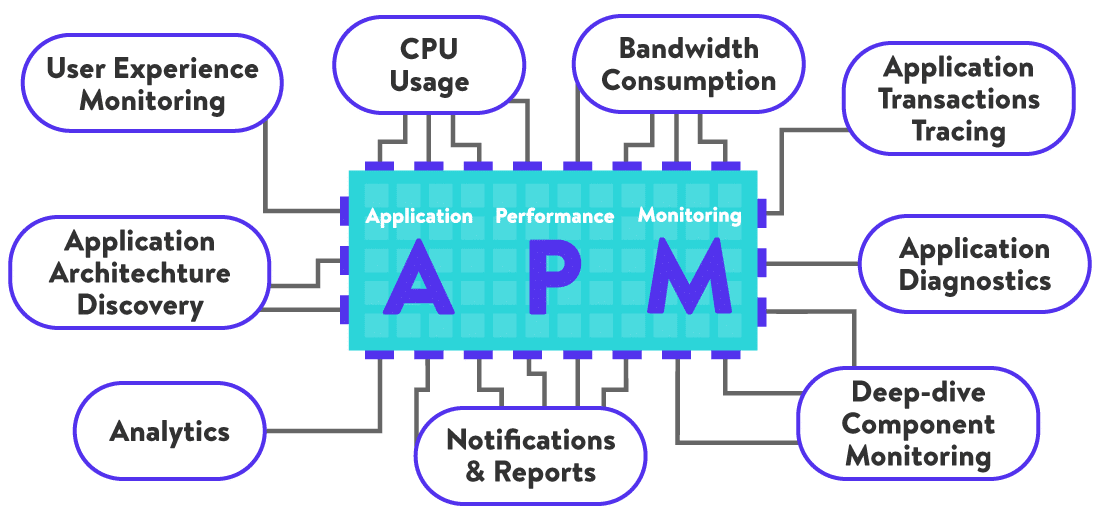
Application performance monitoring (APM) helps ensure software applications run smoothly and meet user expectations. Here are three key reasons:
1. Improved user experience
Users expect applications to be responsive and reliable. APM helps identify issues that slow down applications or cause outages, allowing for faster fixes and a better overall user experience.
2. Reduced costs
Downtime and performance issues can cost businesses money through lost productivity and customer dissatisfaction. APM helps prevent these issues and ensures applications are operating efficiently.
3. Mitigated risk
Security threats can exploit vulnerabilities in applications. APM helps identify suspicious activity and potential breaches, allowing for quicker response and improved security posture.
4. Comprehensive Monitoring
Modern applications are accessed from various devices and platforms, each with its software, operating system, and security setup.
APM provides real-time monitoring across these diverse environments, ensuring consistent performance and user experience.
5. Improved Business Efficiency
Business processes rely heavily on application performance. Disruptions can lead to lost productivity and financial losses.
APM helps identify and address performance issues proactively, minimizing downtime and associated costs.
6. Enhanced User Experience
Users expect applications to be responsive and reliable. Slow loading times or frequent crashes can lead to frustration and dissatisfaction.
APM provides insights into user behaviour and helps identify areas for improvement, leading to a more positive user experience.
Application Performance Monitoring Tools
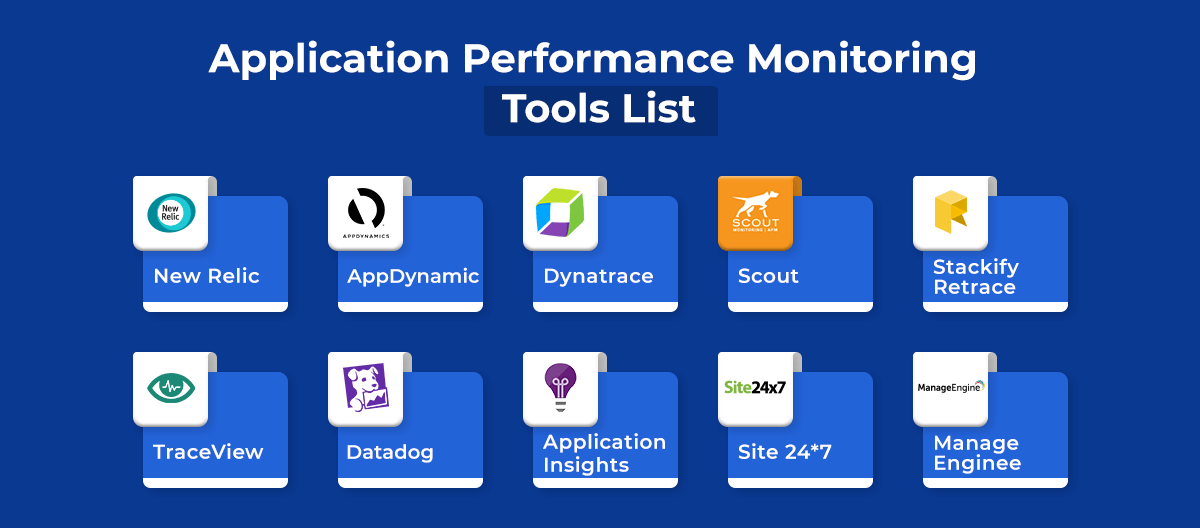
Choosing the right application performance monitoring (APM) tool can be challenging as there are many options available, each with its strengths and weaknesses. Here’s a summary of the three tools you reviewed:
AppOptics APM
- Offers free trial
- Monitors various resources and platforms
- Provides visualizations and live data
SolarWinds Server & Application Monitor
- Offers free trial
- Can be self-hosted or monitor cloud platforms
- Provides real-time monitoring and auto-discovery
ManageEngine Applications Manager
- Offers free trial with limited features
- Monitors various software, services, and resources
- Provides distributed tracing and code profiling
Ultimately, the best tool for you will depend on your specific needs and budget.
Key Features in Application Monitoring Tools
1. Tracking and Diagnosis
Identify and diagnose performance issues: This feature helps you quickly pinpoint problems like slow loading times or errors, allowing for faster troubleshooting.
Performance alerts: Receive timely notifications when issues arise, enabling you to take prompt action.
2. Root Cause Analysis
Go beyond the surface: Don’t just fix the immediate problem; understand the underlying reasons behind it to prevent future occurrences.
Prevent recurring issues: Identify the root cause to address the core problem and avoid future disruptions.
3. Performance Metrics and Reporting
Clear data visualization: Access data in easy-to-understand formats like graphs and charts.
Actionable reports: Gain insights into your application’s current performance and predict potential issues for proactive management.
6 Application Monitoring Best Practices
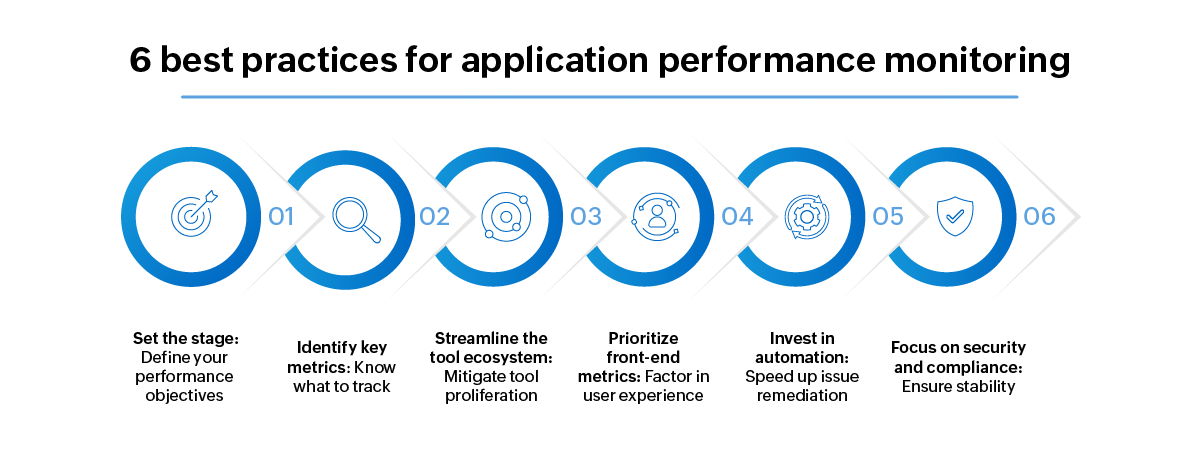
1. Define Your Goals
Know what you want to achieve. Before diving into monitoring, determine the key aspects of your app’s performance you want to track (e.g., speed, stability) and set performance expectations.
2. Choose the Right Tool
Find the perfect fit. Explore application monitoring tools that align with your organization’s needs. Look for features like real-time monitoring, root cause analysis, and insightful reports.
3. Stay Vigilant
Be proactive, not passive. Regularly check performance data and set up alerts to be notified of potential issues promptly. Remember, effective monitoring requires responsiveness.
4. Data-Driven Decisions
Turn insights into action. Use the collected data to make informed choices about future app development and optimize your current technology stack. Analyze reports for valuable insights and performance deviations.
5. Continuous Improvement
Strive for excellence. Continuously work to refine your app’s performance and user experience. Address recurring issues and focus on areas with abnormal behaviour to ensure optimal functionality.
FAQs about Application Performance Monitoring (APM)
1. What is APM?
APM tools monitor software applications, like behind-the-scenes doctors, checking for issues that slow them down.
2. Why is APM important?
Smoothly running applications lead to happy users, saved costs, and reduced security risks for businesses.
3. What can APM tools do?
They can identify problems, pinpoint root causes, and provide performance data to help keep apps running well.
4. How can businesses benefit from using APM?
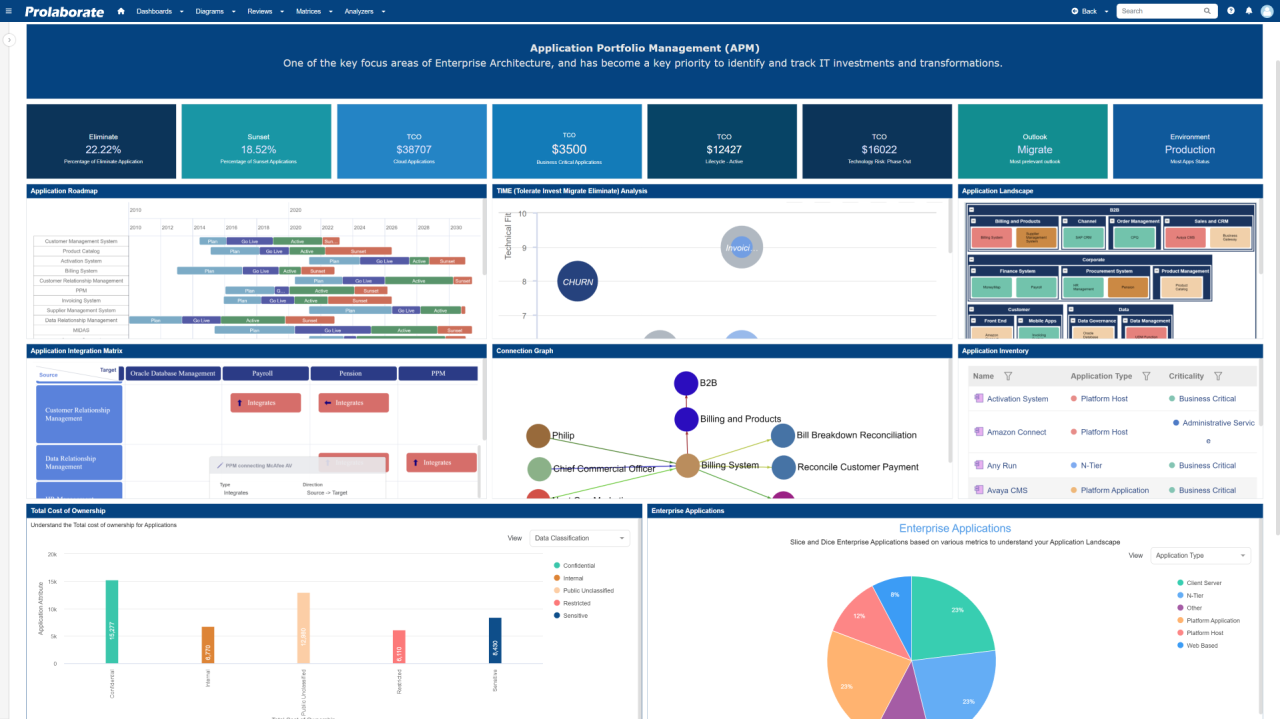
By improving user experience, reducing costs, and ensuring better security.
Final Thoughts
Application performance monitoring (APM) tools help organizations keep their software applications running smoothly. They provide features to identify and fix performance issues, improve user experience, and reduce costs.
For More Information Please Visit These Websites Craiyon And Arturia

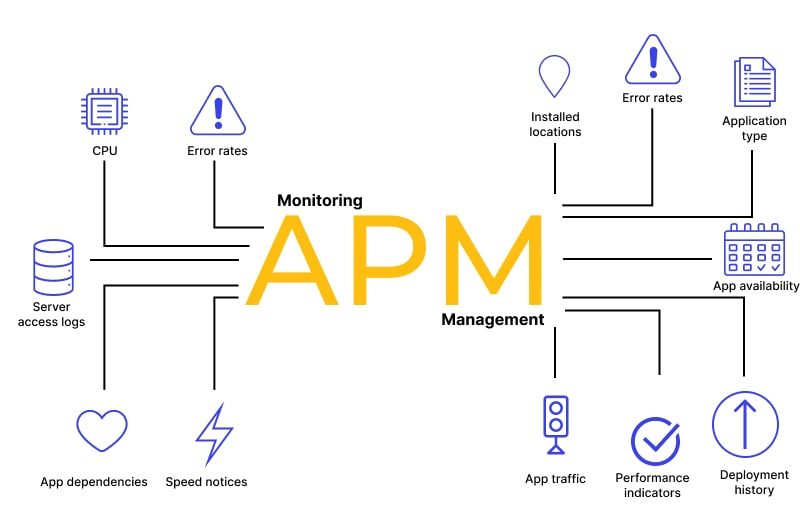
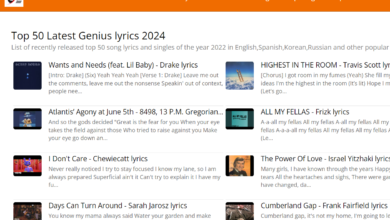



Hi i think that i saw you visited my web site thus i came to Return the favore I am attempting to find things to improve my web siteI suppose its ok to use some of your ideas