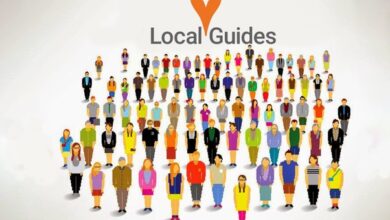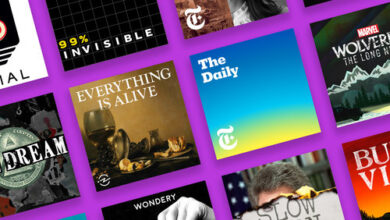How to Close an App on iPhone
Table of Contents
Closing an app can help you save battery life, clear up memory, and troubleshoot app issues. In this article, we will guide you through the steps to close an app on iPhone and answer some common questions related to this topic.
Why do you need to close an app on iPhone?

1. Saving battery life
One of the main reasons to close an app on your iPhone is to save battery life. When an app is running in the background, it consumes battery power even if you are not actively using it. By closing unnecessary apps, you can extend the battery life of your iPhone.
2. Clearing up memory
Another benefit of closing apps is that it helps in clearing up memory on your iPhone. When you keep multiple apps open in the background, they use up valuable system resources. By closing unused apps, you free up memory, resulting in improved performance.
3. Troubleshooting app issues
If you are facing issues with a particular app on your iPhone, closing and reopening the app can help in troubleshooting. Sometimes, apps may become unresponsive or display errors. Closing the app and relaunching it can often resolve these issues.
Can you force close an app on iPhone?
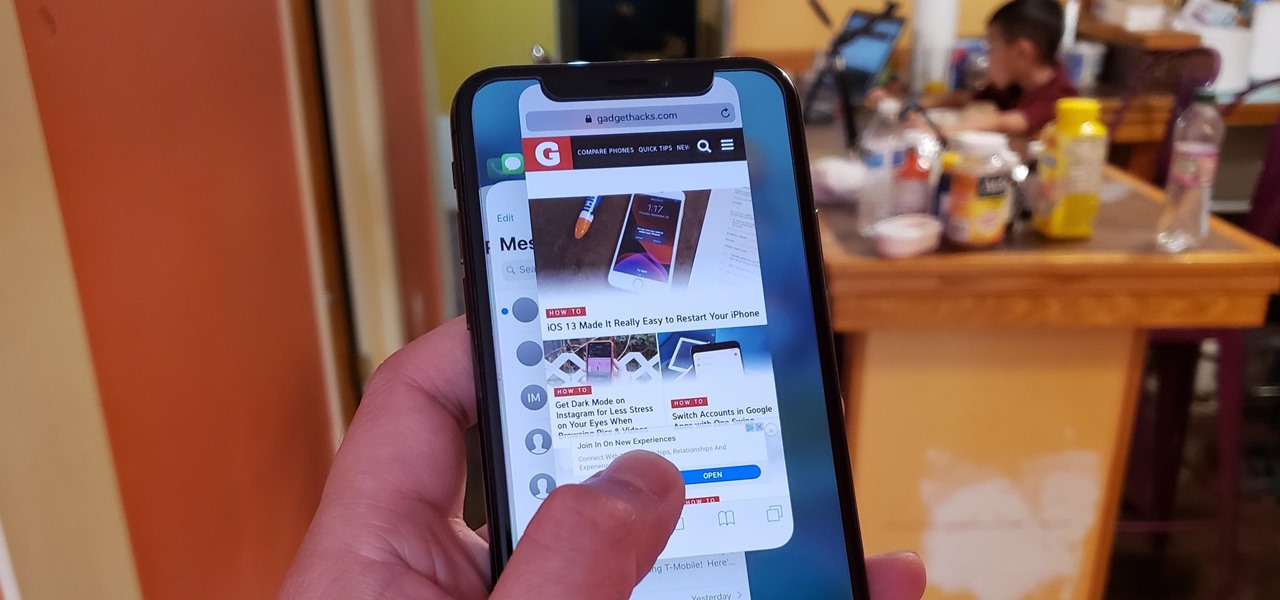
How to force close apps on iPhone
If you need to force close an app on your iPhone, follow these instructions:
- Open the app switcher by swiping up from the bottom of the screen and pausing in the middle (for iPhone X or later models) or double-pressing the home button (for iPhone 8 or earlier models).
- Locate the app you want to force close by swiping left or right.
- Swipe the app’s preview card up and off the screen with a flick of your finger.
Is force closing apps necessary?
While force closing apps can help in troubleshooting certain issues, it is not always necessary. The iOS operating system is designed to efficiently manage background processes and memory usage. In most cases, simply closing an app using the regular method should be sufficient.
Does force closing apps affect battery life?
Force closing apps does not have a significant impact on battery life. In fact, it may even be counterproductive. When you force close an app, it is completely shut down and removed from the device’s memory. However, reopening the same app requires more time and resources, ultimately consuming more battery power. Additionally, frequent force closing of apps can actually increase battery usage as the system needs to constantly restart processes. It is usually more effective to let the operating system manage apps in the background.
1. Debunking the battery myth

There is a common misconception that force closing apps can significantly improve battery life. However, this is not entirely true. Force closing apps does not provide a significant boost to battery life on an iPhone. In fact, it may have the opposite effect in certain scenarios.
2. How force closing apps can actually drain your battery
Force closing apps can lead to increased battery usage due to the way the iOS system operates. When you force close an app, it gets removed from the system’s app switcher and has to be completely reloaded when you open it again. This process consumes more battery power compared to switching between recently used apps that remain in the background.
3. Battery life tips for iPhone users

If you want to optimize the battery life of your iPhone, here are some tips:
- Disable or minimize background app refresh for apps that you don’t need to receive updates in the background.
- Use Wi-Fi instead of cellular data whenever possible, as Wi-Fi consumes less battery power.
- Reduce screen brightness and enable auto-brightness to conserve battery life.
- Turn off push email and fetch new data less frequently to reduce battery usage.
- Close unnecessary apps regularly, but avoid force closing unless necessary.
What happens when you close an app on iPhone?
When you close an app on an iPhone, it stops running in the background and frees up system resources. The app’s data and settings are saved, so when you open it again, you can continue where you left off. Closing an app also helps conserve battery life as it prevents unnecessary background processes. However, some apps may continue to run in the background if they have specific features enabled such as music playback or location services.
1. Does closing an app stop it from running?
When you close an app on your iPhone, it stops running in the foreground. This means that the app is no longer visible on your screen and is temporarily suspended. However, the app may continue running certain background processes depending on its functionality.
2. Effect of closing apps on background processes
Closing an app on your iPhone does not necessarily stop all background processes associated with it. Some apps, such as music streaming apps or navigation apps, may continue to run in the background to provide uninterrupted services. These processes are generally designed to minimize battery usage and system resources.
3. Closing apps vs. keeping them in the background
Whether you choose to close apps or keep them in the background depends on your usage patterns and preferences. In general, it is not necessary to frequently close all your apps as the iOS system efficiently manages background processes and memory. However, closing unnecessary apps can help in saving battery life and improving performance.
Now that you know how to close an app on your iPhone, you can easily manage your open apps, save battery power, and troubleshoot any app-related issues. Remember to regularly close unnecessary apps and avoid force closing unless absolutely necessary. Enjoy your iPhone experience with better battery life and optimized app performance!
Conclusion:
Closing an app on your iPhone can help save battery life, clear up memory, and troubleshoot app issues. To close an app on iPhone X or later, swipe up from the bottom of the screen and pause in the middle of the screen. For iPhone 8 or earlier models, double-press the home button to enter the app switcher mode. Force closing apps can be helpful in troubleshooting unresponsive or frozen apps or causing system slowdowns. However, it is not always necessary as the iOS operating system efficiently manages background processes and memory usage. Force closing apps can drain battery life by removing the app from the system’s app switcher and requiring reloading when opened again.
For More Information Please Visit These Websites Craiyon And Arturia